Case Formatter
This is a tool to start the documentation process when receiving a call (or email if the option is checked.
Settings options
Documentation File: Set this to the location of the file where you do your documentation. To select it, click on the field and a file explorer should open for you to select the file.
For example, I have a file Temp.txt in My Documents that I have open to the side of GloVar.ini, here's a screenshot:
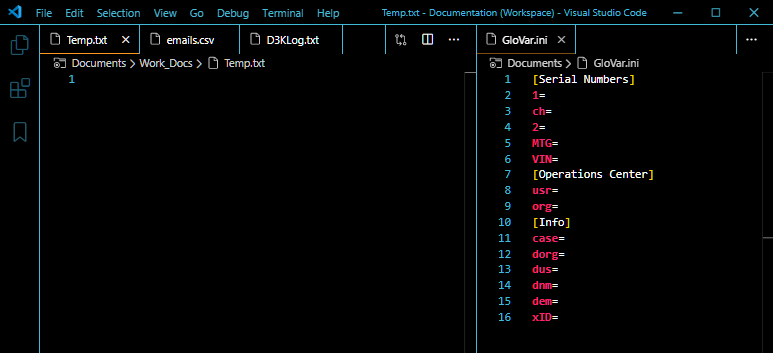
Usage
- Press
Pause | Break
- Click on the radio buttons or press the same keyboard button as the underlined letter
- Press enter
This will append text to your Documentation File that you selected above with a bit of a template. Since Warrants and Demos are the things I use the most, those are the options I have there. If you don't want either of those, just don't select the button and it'll do a generic thing.
Output
Here is the English version of what the script will append the following to your Documentation file:
If there is already stuff in the file: 4 blank lines
Call received {time the pause button was pressed in YYYY-MM-DD HH:MM GMT}.
Text as seen here depending on the option selected